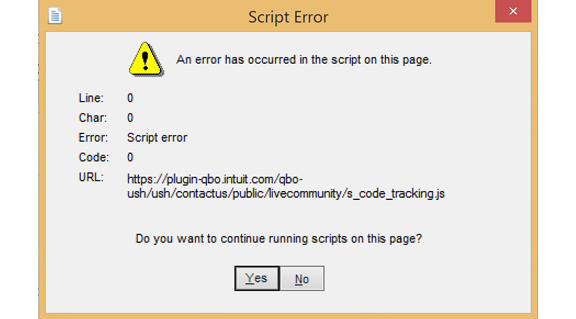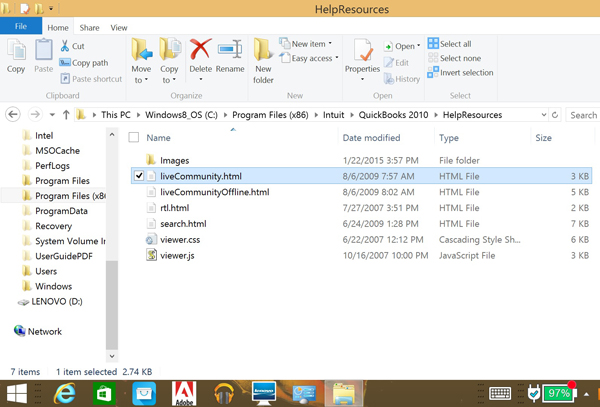When I open QuickBooks, I get an error message about scripts running on the page. How do I get rid of this?
Answer:
- Click on “start button,”
- Click on “computer,”
- Click on “C drive,”
- Click on “programs X86,”
- Click on “intuit,”
- Click on “quickbooks,”
- Click on “helpresources,”
- Right click on “livecommunity.html” and delete it.
Once you delete this file, restart your computer and open QuickBooks again. The error should be gone.