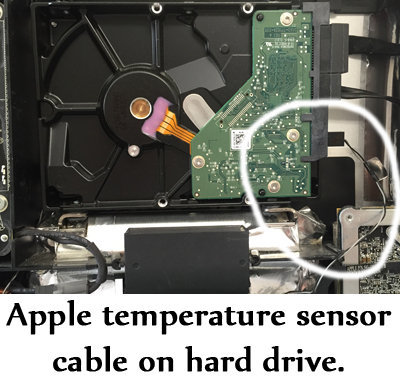Question: I installed a new hard drive in my iMac and it works fine but now the fans run constantly. Why did this happen?
Answer: If you have to replace the hard drive in an iMac 2009-2010, be aware that the new hard drive you install will need a temperature sensor cable that attaches to the outside of the drive or you will have to use a 3rd party app. The sensor that came with the original drive, is attached to the pins on the drive. If you attach this sensor cable to the pins on a 3rd party drive such as Western Digital, Seagate, etc… it will not regulate the fans and they will run at full speed all the time. There are two kinds of temperature sensors that Apple uses to regulate fan speed.
- One is a sensor that connects to the pins on the hard drive.
- The other is a sensor that attaches to the outside of the hard drive.
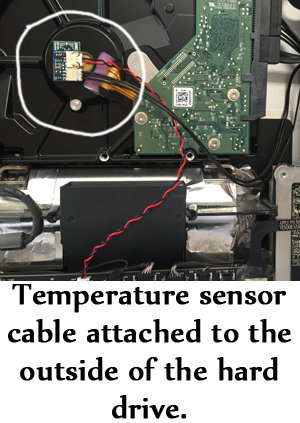 If your Apple already has the type of sensor that attaches to the outside of the drive, you won’t have to buy anything extra. Just attach the sensor to the new drive. If your computer is using the plug-in sensor shown in the photo above, then you can buy a sensor cable from the website listed below. This cable is shown in the photo on the left.
If your Apple already has the type of sensor that attaches to the outside of the drive, you won’t have to buy anything extra. Just attach the sensor to the new drive. If your computer is using the plug-in sensor shown in the photo above, then you can buy a sensor cable from the website listed below. This cable is shown in the photo on the left.
You can buy this temperature sensor cable at www.eshop.macsales.com/item/OWC/DIDIMACHDD09/ 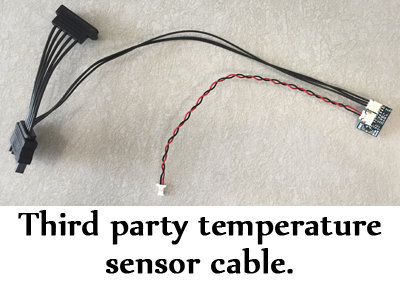
If you would rather not buy a cable, you can buy a 3rd party temperature sensor app that will regulate fan speed by using the firmware on the logic board of the hard drive. You can buy this app at: www.hddfancontrol.com.
Either product will solve the problem of the fans running full speed all the time.